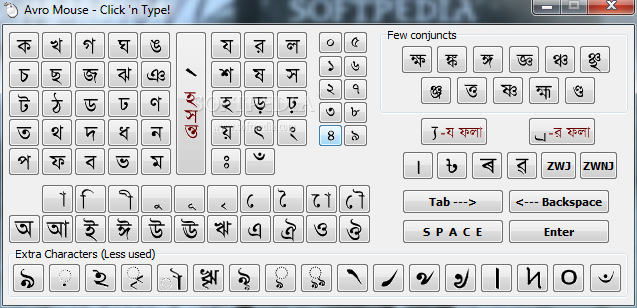This is the portable version of Maxthon - a powerful web browser that has a lot of interesting and useful features.
Since
it is a portable product, Maxthon does not require any installation, so
the Windows registry entries remain unchanged. You can also place the
software on an external device, like a USB flash drive, and run it from
there.
The user interface of Maxthon is simplistic and easy to
navigate through. By default, the user panel on the left grants you
access to the menu, favorites list, download manager, feed reader, and
online notepad, but you can customize it. Plus, with Maxthon Passport
you can create an account to sync favorites and encrypt storage.
In
the web browser's menu you can start a new private session, save a
webpage as an image or quick app, switch to split screen, lock Maxthon
by using your Passport account, change the skin and fully customize
the
user interface, import or export user data, and more.
By default,
Maxthon uses the Ultra Mode (allows you to effortlessly browse
webpages),
but it can be switched to Retro Mode, so that you can load
older webpages that are
unsupported by newer standards.
Furthermore,
you can translate a whole page or selected text, take a snaphost of
the
entire page or a region, enable auto-form filling (i.e. Magic Fill),
set up
bookmark groups to open at startup, or use Resource Sniffer to
detect and
download contents from a webpage (video, audio, image).
In
addition, you can switch the user interface to night mode (to protect
your
eyes when you are surfing the web in the middle of the night), use
mouse gestures, URL short keys or a URL alias, quickly save images by
clicking when holding the CTRL key, use Super Drag and Drop (to open new
pages and images or to perform a web search in a new tab), restore last
closed page with a button, and more.
Portable Maxthon is a fast
and secured browser that can be completely customized according to your
preferences, and it has both fun and practical features that set it
apart from other web browsers. We strongly recommend you use it.